解決無法正常解壓縮,影像檔錯誤問題,修正之後的版本標註為「Release 1a」。
(我可沒唬爛你,上述的更正,請重新下載MSDN版)
越多新功能,越多不穩定,也越多不相容,這是不變的道理。
搞死人了,舊的Autounattend.xml不能用,一直出現WIFI設定循環,加太多新東西了。
我還是用Windows 7穩當一點!(WIFI成為必備的裝置,新硬體要買上它了!)
郵件軟體,怎麼都找不到如何刪帳號,管理就是進不去,這東西能用嗎?
(找出原因了,必須由設定去建帳號,不能從郵件軟體去建帳號,否則是無法管理???
可能是權限問題,如下方法可能會解決。)
但是有一個大好消息,就是ConvertZ完全正常了,不會亂閃。
Microsoft rolls out Build 15063.11
http://www.infoworld.com/article/3186783/microsoft-windows/microsoft-rolls-out-build-1506311-the-latest-stage-in-windows-10-creators-update.html
直接下載所有ISO(假日無法使用,正常日正常了!)
https://www.heidoc.net/joomla/technology-science/microsoft/67-microsoft-windows-and-office-iso-download-tool?showall=
Windows ADK for Windows 10, version 1703
https://developer.microsoft.com/en-us/windows/hardware/windows-assessment-deployment-kit/
下載
Windows 10 X64 & X86 8in1 Build 15063.11 v1703 RS2 ENU APR 2017 {Gen2}http://www.techsyshome.com/windows-108in1pack-april2017-v1703/
15063(MSDN版)
https://isite.tw/2017/04/08/18203
其他:
http://www.cupsea.cn/bshx/2265.html
這幾天假日連不上MS,今天正常了
Windows 10 (Redstone 2) //Home and Pro
-----------------------------------------
RS2的
Windows System Image Manager(WSIM)有增加一些,也就是Answer Files有些改變。
Components增加了,舊的要修正一下。下載
Windows 10 X64 & X86 8in1 Build 15063.11 v1703 RS2 ENU APR 2017 {Gen2}http://www.techsyshome.com/windows-108in1pack-april2017-v1703/
15063(MSDN版)
https://isite.tw/2017/04/08/18203
其他:
http://www.cupsea.cn/bshx/2265.html
這幾天假日連不上MS,今天正常了
https://mdl-tb.ct8.pl/getDirect.php?fileName=Win10_1703_Chinese(Traditional)_x32.iso
Windows 10 Education Insider Preview
https://mdl-tb.ct8.pl/getDirect.php?fileName=Windows10_InsiderPreview_Education_x64_zh-tw_15063.iso
Windows 10 Enterprise VL Insider Preview
Windows 10 Enterprise VL Insider Preview
RS2的
Windows System Image Manager(WSIM)有增加一些,也就是Answer Files有些改變。
.......................
<BluetoothTaskbarIconEnabled>true</BluetoothTaskbarIconEnabled>
<DisableAutoDaylightTimeSet>true</DisableAutoDaylightTimeSet>
<DoNotCleanTaskBar>true</DoNotCleanTaskBar>
<EnableStartMenu>true</EnableStartMenu>
<ShowPowerButtonOnStartScreen>true</ShowPowerButtonOnStartScreen>
<ShowWindowsLive>true</ShowWindowsLive>
........................





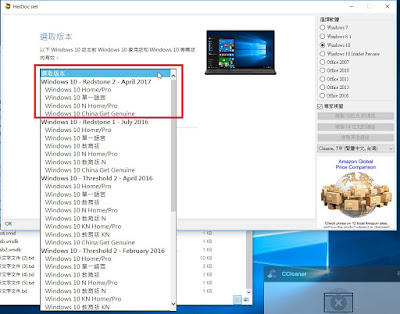
沒有留言:
張貼留言
注意:只有此網誌的成員可以留言。